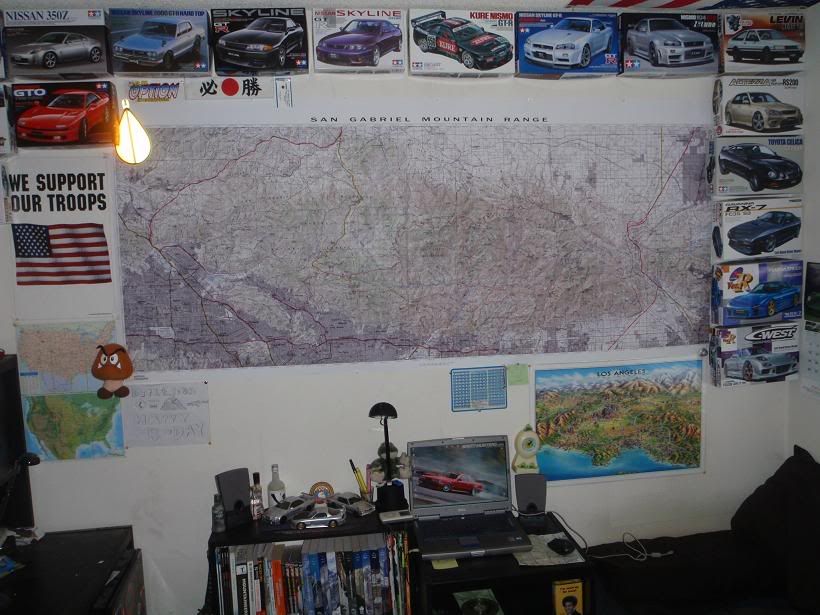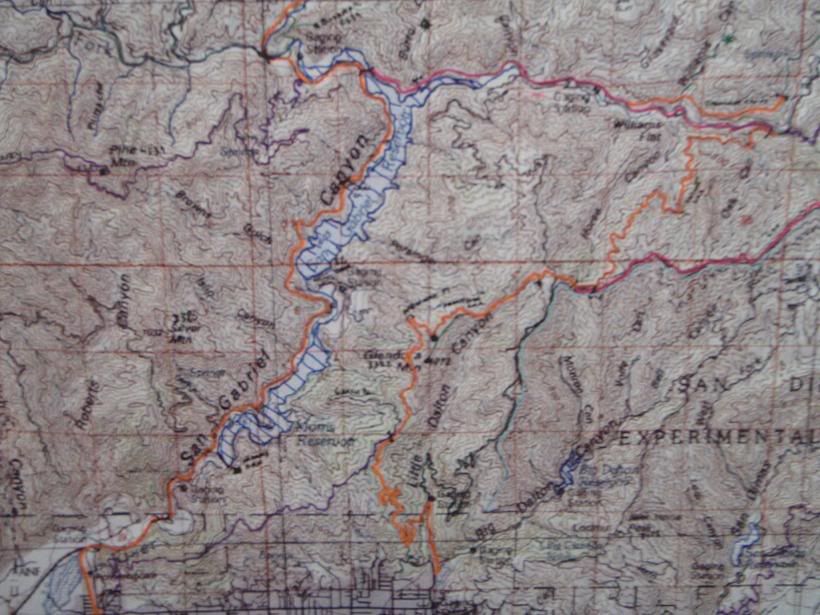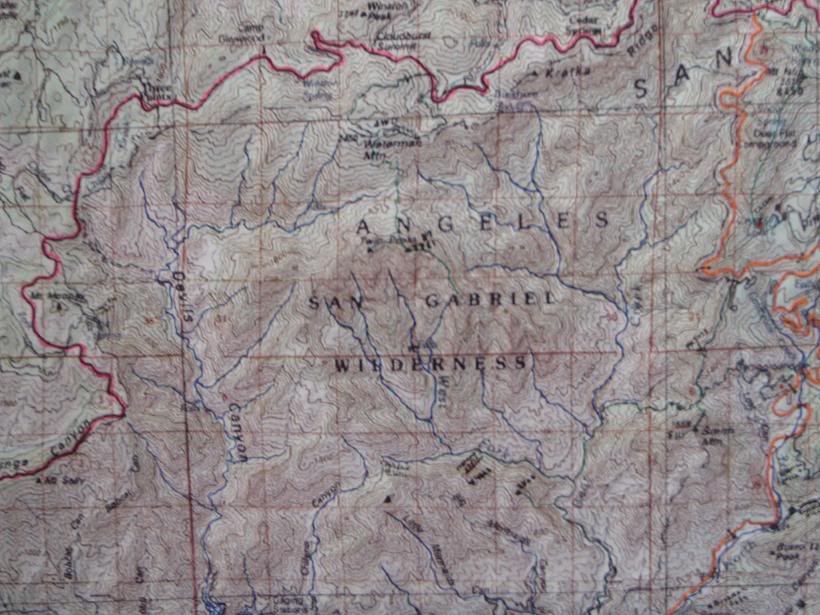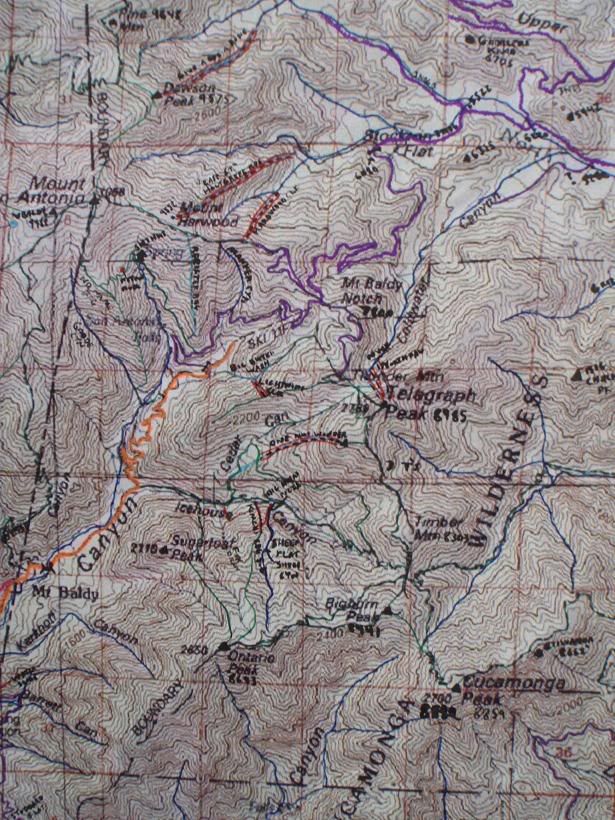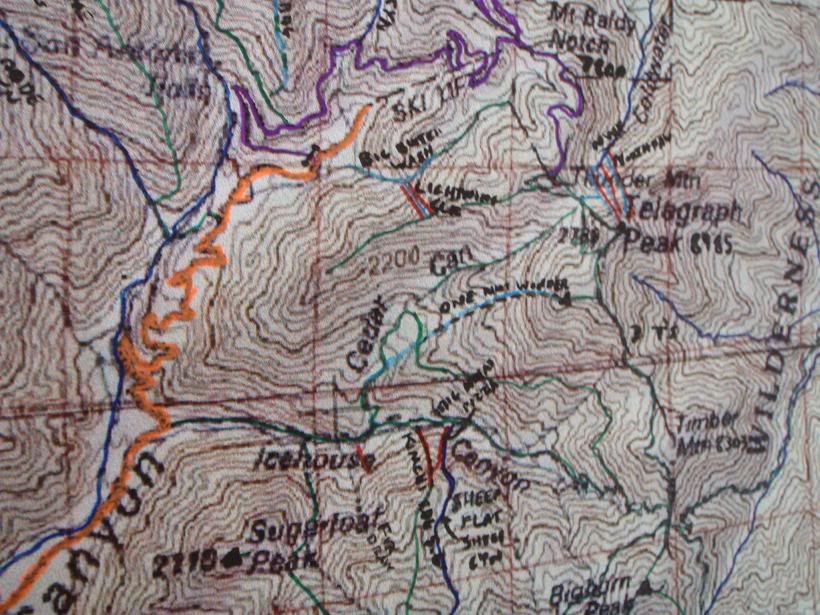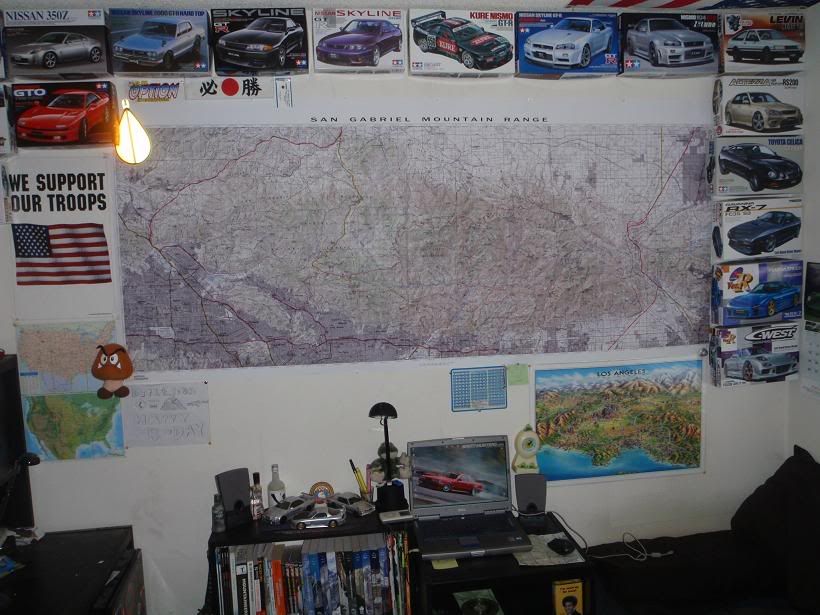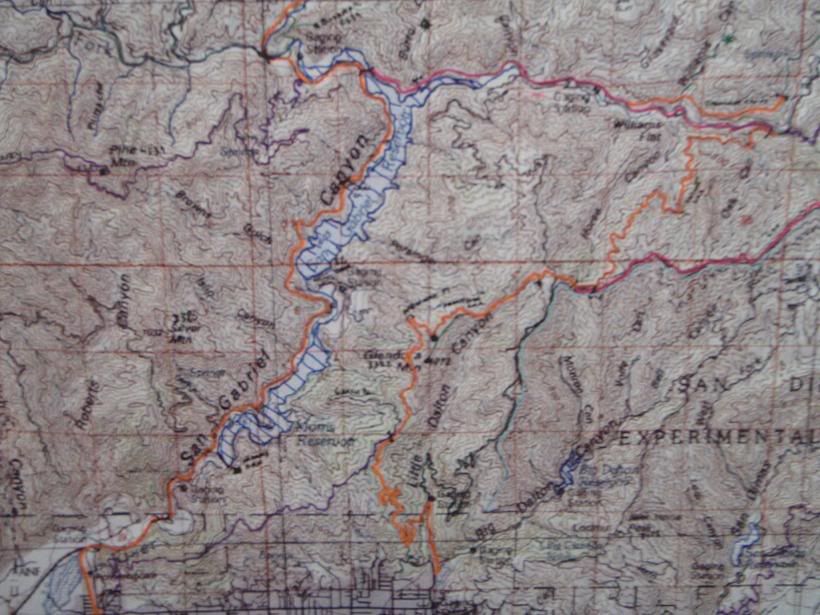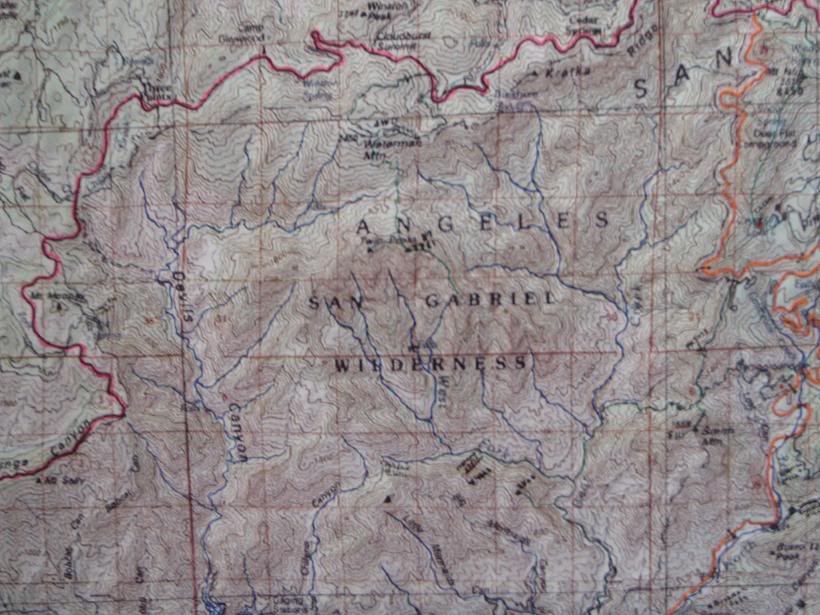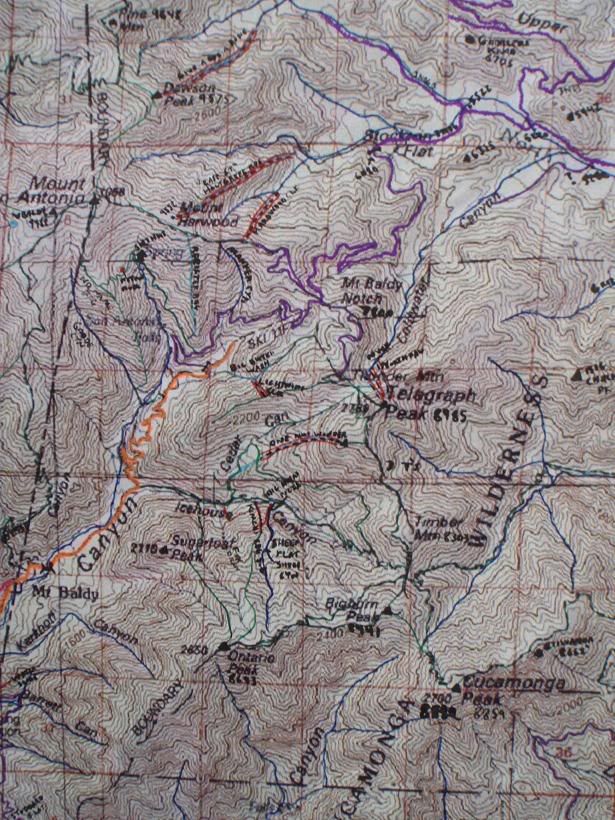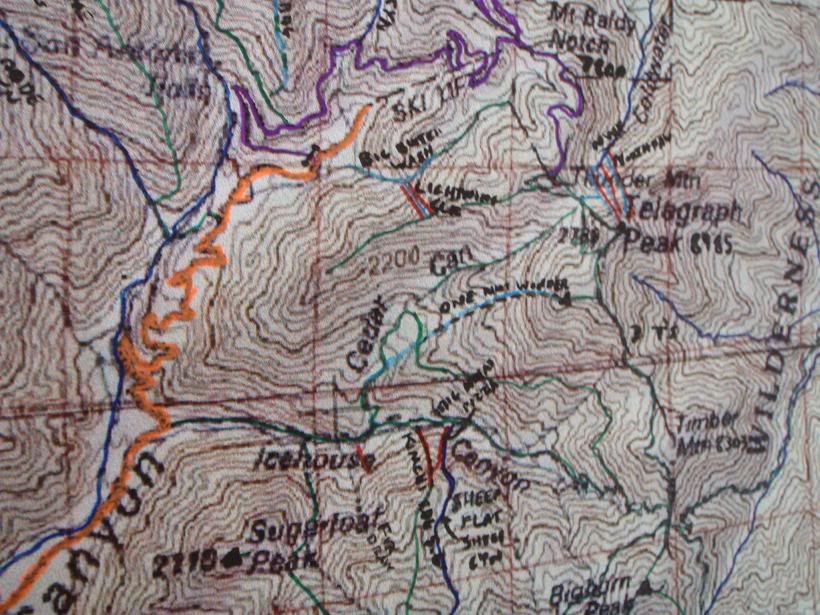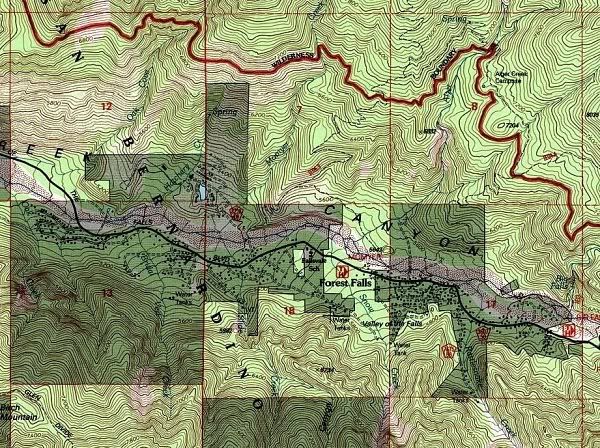Page 1 of 1
BIG MAP
Posted: Sat Jun 27, 2009 1:27 pm
by Taco
Re: BIG MAP
Posted: Sat Jun 27, 2009 5:18 pm
by hvydrt
So what did you end up doing? Getting it printed? Or bought it like that?
Re: BIG MAP
Posted: Sat Jun 27, 2009 7:49 pm
by Taco
EnFuego printed it out on a big plotter/printer from his bizzniss. Based off of NatGeo software.
Re: BIG MAP
Posted: Sat Jun 27, 2009 8:41 pm
by Mike P
Do you think EnFuego would sell me a copy??
Re: BIG MAP
Posted: Sun Jun 28, 2009 11:04 am
by outwhere
That map is nice nice nice! Good job, Enfuego!
Taco - see ya have some of those LA maps too - ya got this one?:

It's by Jack Moffett... pretty cool map. I might have an extra one if you don't have one already - can't promise, since everytime I find an extra, a friend one wants one.
Re: BIG MAP
Posted: Sun Jun 28, 2009 11:10 am
by Taco
Mike P wrote:Do you think EnFuego would sell me a copy??
Looks like a business op!
Outwhere: My LA map is a cartoon on, the kind you find in airports. Mt Baldy is a stratovolcano.

Re: BIG MAP
Posted: Sun Jun 28, 2009 12:32 pm
by Ze Hiker
awesome! i like that idea...
Re: BIG MAP
Posted: Sun Jun 28, 2009 4:05 pm
by simonov
Speaking of Topo software, can anyone tell me what the nine extra CDs are for? The install program never asks for them.
Re: BIG MAP
Posted: Sun Jun 28, 2009 5:09 pm
by Tim
simonov wrote:Speaking of Topo software, can anyone tell me what the nine extra CDs are for? The install program never asks for them.
Those are the map data discs (if I understand your question). Each disc corresponds to the orange-colored region on the front of the disc.
Re: BIG MAP
Posted: Sun Jun 28, 2009 5:45 pm
by simonov
Tim wrote:simonov wrote:Speaking of Topo software, can anyone tell me what the nine extra CDs are for? The install program never asks for them.
Those are the map data discs (if I understand your question). Each disc corresponds to the orange-colored region on the front of the disc.
How do I install the data? And how come I seem to be able to use the software just fine without installing any of these CDs?
Again, the instructions (as well as on-line information) don't say anything about them.
Re: BIG MAP
Posted: Sun Jun 28, 2009 6:42 pm
by Tim
AFAIK, you don't install the data. When you zoom in to Level 4 or Level 5, it will ask for the disc. At all other zoom levels you don't need the disc. Instead of putting the disc in each time, you can copy the data to your hard drive using VIEW > TOPO! Product Setup
Re: BIG MAP
Posted: Sun Jun 28, 2009 7:59 pm
by AlanK
Tim wrote:AFAIK, you don't install the data. When you zoom in to Level 4 or Level 5, it will ask for the disc. At all other zoom levels you don't need the disc. Instead of putting the disc in each time, you can copy the data to your hard drive using VIEW > TOPO! Product Setup
I'll second what Tim has said. I don't have the latest version, so I was glad to see someone else take on the question. But Tim's experience with this product sounds the same as mine. It's definitely worth copying the data for Levels 4 and 5 to your hard disk. In fact, maybe you did that with an older version so it's already there.
Re: BIG MAP
Posted: Mon Jun 29, 2009 12:12 pm
by Rumpled
I'm not sure what version being used either.
But, LA is disk #1 - so if that disk was copied you might not need to even put it in at the highest zoom levels.
Of all I've used, Nat Geo has the best maps; but the most difficult interface ('cept maybe DeLorme) and instructions/help.
Re: BIG MAP
Posted: Mon Jun 29, 2009 12:45 pm
by Hikin_Jim
Interesting. I've about given up on Nat Geo TOPO. The resolution is so bad, I can barely pick out the trails. It's just about worthless to me.
Of course, I bought mine around 1999, so perhaps they've improved the product some since then, but I don't feel the need with Harrison Maps and free downloadable USGS maps available.
P.S. Pretty cool map ya got there Taco. What scale is it? 1:24,000?1:36,360? 1:50,000? 1:62,500? It looks like it's got a lot more detail than a 1:100,000.
Re: BIG MAP
Posted: Mon Jun 29, 2009 2:15 pm
by AlanK
I've had versions of TOPO! since 1997 and have never noticed a difference in resolution between the maps and the paper USGS ones (which I still love).
Re: BIG MAP
Posted: Mon Jun 29, 2009 3:29 pm
by Hikin_Jim
AlanK wrote:I've had versions of TOPO! since 1997 and have never noticed a difference in resolution between the maps and the paper USGS ones (which I still love).
Wow. I obviously got the lemon version. The printed (or pdf downloadable) USGS maps are like night and day compared to the TOPO! stuff I have. Weird.
Re: BIG MAP
Posted: Mon Jun 29, 2009 7:08 pm
by Tim
Rumpled wrote:I'm not sure what version being used either.
But, LA is disk #1 - so if that disk was copied you might not need to even put it in at the highest zoom levels.
Of all I've used, Nat Geo has the best maps; but the most difficult interface ('cept maybe DeLorme) and instructions/help.
Hmm, maybe I spoke too soon. I'm using Version 4.5.0 but my map data was bought in 2004 and the LA area is Disc 9, not Disc 1. So maybe they changed it and now it installs some map data on its own? Oh well, beats me. Simonov hasn't updated us on what he found so the mystery continues.
Anyhow, I agree with HJ about the resolution. My NatGeo maps are definitely not as good as the 20 MB PDFs from the USGS. I can zoom into the USGS PDF up to 400% and it's as clear as can be. The NatGeo TOPO! maps are decent but pretty much suck compared to the PDFs. It looks like it has a maximum resolution equal to the screen resolution (72 dpi), unless I'm doing something wrong.
Also, my NatGeo maps appear to use a later version of the map data than the free USGS PDF maps. The PDF maps have a photorevised date of 1988 or 1994. I don't know what date the NG maps are, but they are definitely different because a lot of the labels are different. The most annoying thing of all are these dark shaded areas.
What do these shaded areas mean? Does this designate private property?
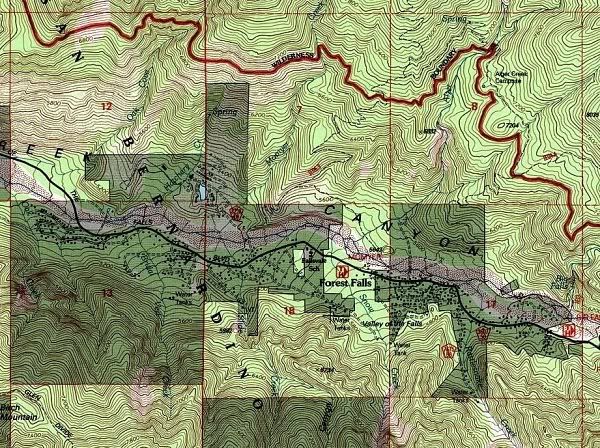
Re: BIG MAP
Posted: Mon Jun 29, 2009 7:16 pm
by Mike P
Yup, gray = private property.
I've used Topo since it was made by Wildflower (?) I've always had good luck with it.
Re: BIG MAP
Posted: Mon Jun 29, 2009 7:18 pm
by Tim
Mike P wrote:Yup, gray = private property.
I've used Topo since it was made by Wildflower (?) I've always had good luck with it.
Thanks Mike. This might be a long shot, but is there a way to turn this off? I noticed that on older maps when TOPO! was made by Wildflower Productions, they did not have this shading and the maps actually looked more legible overall.
Re: BIG MAP
Posted: Mon Jun 29, 2009 9:00 pm
by Taco
Jim: Dunno the scale.
Re: BIG MAP
Posted: Tue Jun 30, 2009 7:23 am
by simonov
Tim wrote:Hmm, maybe I spoke too soon. I'm using Version 4.5.0 but my map data was bought in 2004 and the LA area is Disc 9, not Disc 1. So maybe they changed it and now it installs some map data on its own? Oh well, beats me. Simonov hasn't updated us on what he found so the mystery continues.
Indeed.
I popped disk #9 into the drive and when nothing happened I found a command somewhere on the TOPO interface that said read map data from disk. Then it said disk #9 had already been read. So maybe I loaded disk #9 last year before I wiped my system and the data was still on my hard drive (except I don't remember loading from the data disks then, either).
TOPO was a huge disappoint for me last year when I first ran it. The maps look crappy and the user interface is wonky. But I use it now to trace trails and routes which I then convert into Google Earth paths, to show other hikers where we are going on a backpacking trip. I also use it to make custom route maps, but these never look as good as the Tom Harrison maps I also try to take with me.
Re: BIG MAP
Posted: Tue Jun 30, 2009 9:49 am
by Hikin_Jim
Dude, hold a 1:24k up next to it. I'll bet it's not as detailed, but probably close. NICE map.
Simonov wrote:TOPO was a huge disappoint for me last year when I first ran it. The maps look crappy and the user interface is wonky.
That's about my experience with it. And then I see Alan post great maps from it. Maybe I got the "budget" version?
Re: BIG MAP
Posted: Tue Jun 30, 2009 10:03 am
by AlanK
My statement yesterday concerning resolution was too glib. I don't recall ever missing features on TOPO! maps that I can make out on the equivalent USGS ones, but I should not have said that the resolution is the same. I am satisfied with the use I have gotten from TOPO! maps over 12 years. What I need to do is sit down at home sometime and do a more careful comparison to really talk about resolution.
Re: BIG MAP
Posted: Tue Jun 30, 2009 10:24 am
by simonov
Hikin_Jim wrote:Simonov wrote:TOPO was a huge disappoint for me last year when I first ran it. The maps look crappy and the user interface is wonky.
That's about my experience with it. And then I see Alan post great maps from it. Maybe I got the "budget" version?
Depends on your output resolution.
I get great maps when I save them as
JPGs and look at them on the screen.
But printing them out onto paper doesn't look so hot.
Re: BIG MAP
Posted: Tue Jun 30, 2009 10:38 am
by Hikin_Jim
simonov wrote:Hikin_Jim wrote:Simonov wrote:TOPO was a huge disappoint for me last year when I first ran it. The maps look crappy and the user interface is wonky.
That's about my experience with it. And then I see Alan post great maps from it. Maybe I got the "budget" version?
Depends on your output resolution.
I get great maps when I save them as
JPGs and look at them on the screen.
But printing them out onto paper doesn't look so hot.
Hmm. Not bad. Can you get that resolution in the front country of the San Gabs? That's where I've had the worst luck.
Re: BIG MAP
Posted: Sun Jul 05, 2009 8:31 pm
by Mike P
Simonov-
How did you get the fat opaque trail line in your example above? Did you go through Powerpoint or something? I can't do it through TOPO. Thx!