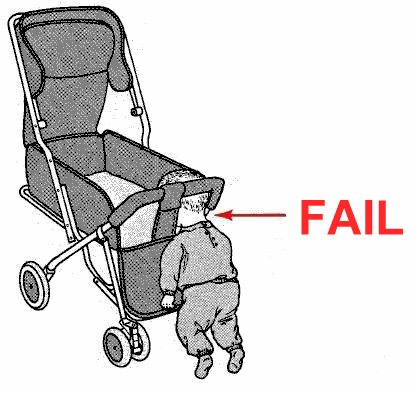How does one properly use the quote key? When I have used it I can only get the word:
Quote:
and then the quoted text box.
How does one write in the quoted person's name such as:
Travis wrote:
and then have the quoted text box appear?
I must be missing something fairly obvious. Thanks.
Using the Quote Key
-
Mike P

- Posts: 1005
- Joined: Tue Oct 02, 2007 10:48 pm
I am such a knucklehead. I was trying to use the quote key in the 'Post a reply' when I should have used the quote button in the original post. Doh!Mike P wrote:How does one properly use the quote key? When I have used it I can only get the word:
Quote:
and then the quoted text box.
How does one write in the quoted person's name such as:
Travis wrote:
and then have the quoted text box appear?
I must be missing something fairly obvious. Thanks.
-
Travis

- Posts: 268
- Joined: Thu Sep 27, 2007 3:04 pm
lolMike P wrote:I am such a knucklehead. I was trying to use the quote key in the 'Post a reply' when I should have used the quote button in the original post. Doh!Mike P wrote:How does one properly use the quote key? When I have used it I can only get the word:
Quote:
and then the quoted text box.
How does one write in the quoted person's name such as:
Travis wrote:
and then have the quoted text box appear?
I must be missing something fairly obvious. Thanks.
-
FIGHT ON
I've forgotten more than you will ever remember.Travis wrote:lolMike P wrote:I am such a knucklehead. I was trying to use the quote key in the 'Post a reply' when I should have used the quote button in the original post. Doh!Mike P wrote:How does one properly use the quote key? When I have used it I can only get the word:
Quote:
and then the quoted text box.
How does one write in the quoted person's name such as:
Travis wrote:
and then have the quoted text box appear?
I must be missing something fairly obvious. Thanks.
-
brian90620

- Posts: 123
- Joined: Sun Jan 27, 2008 8:34 pm
How do you quote multiple people in a post.  I know how to quote a singe person by hitting the quote key next to someones post, but how do u quote multiple posts......I know it's probably really simple but I must be really stupid since I can't figure it out
I know how to quote a singe person by hitting the quote key next to someones post, but how do u quote multiple posts......I know it's probably really simple but I must be really stupid since I can't figure it out 
-
Mike P

- Posts: 1005
- Joined: Tue Oct 02, 2007 10:48 pm
Mike P wrote:I am such a knucklehead. I was trying to use the quote key in the 'Post a reply' when I should have used the quote button in the original post. Doh!Mike P wrote:How does one properly use the quote key? When I have used it I can only get the word:
Quote:
and then the quoted text box.
How does one write in the quoted person's name such as:
Travis wrote:
and then have the quoted text box appear?
I must be missing something fairly obvious. Thanks.
Travis wrote:lolMike P wrote:I am such a knucklehead. I was trying to use the quote key in the 'Post a reply' when I should have used the quote button in the original post. Doh!Mike P wrote:How does one properly use the quote key? When I have used it I can only get the word:
Quote:
and then the quoted text box.
How does one write in the quoted person's name such as:
Travis wrote:
and then have the quoted text box appear?
I must be missing something fairly obvious. Thanks.
I just do a lot of copy and paste. For instance, hit the quote button on the first post then I copy that stuff. Go back to the original Subject page then quote the next post. Paste your first post into the second message body then copy all of that material.... go back to your next post and hit the quote button again... then paste into that message body again...and so on... You can then write your comments between the quoted material.brian90620 wrote:How do you quote multiple people in a post.I know how to quote a singe person by hitting the quote key next to someones post, but how do u quote multiple posts......I know it's probably really simple but I must be really stupid since I can't figure it out
Did that make sense? I betcha' someone has a much easier way to do this